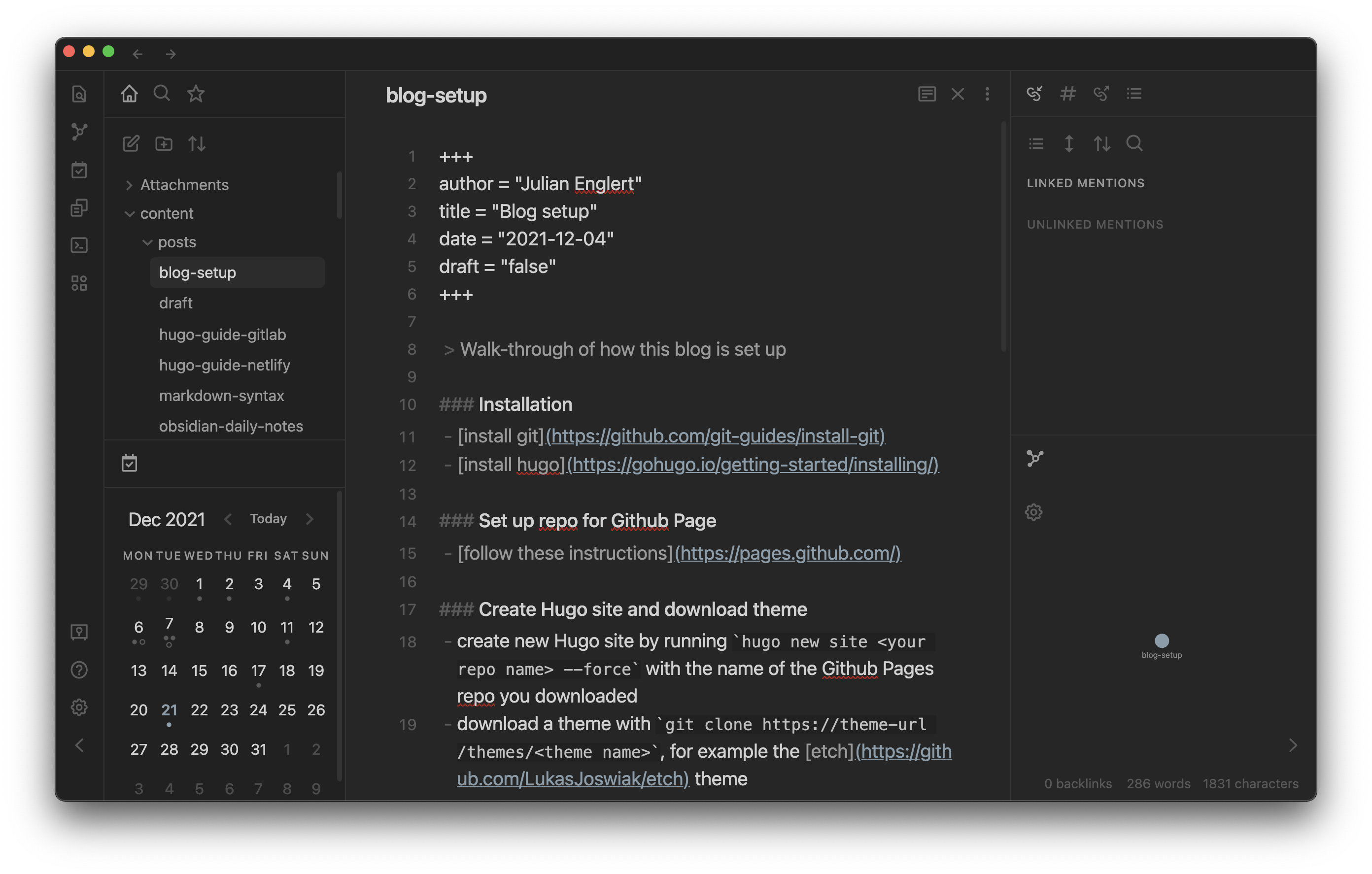Blog setup
Walk-through of how this blog is set up
Installation
Set up repo for Github Page
Create Hugo site and download theme
- create new Hugo site by running
hugo new site <your repo name> --forcewith the name of the Github Pages repo you downloaded - download a theme with
git clone https://theme-url /themes/<theme name>, for example the etch theme
Add content and test locally
- modify
config.tomland.mdfiles in website directory - run
hugo serverin root directory - see locally hosted website at http://localhost:1313/
How to modify theme layouts
- copy the
.htmllayouts from the theme’slayoutsfolder to your website’s root directory (there should be an emptylayoutsfolder there - if not, create it) - changes to the
.htmllayouts in the root folder will now change the structure of your website –> Hugo will use these layouts over the ones in/themes/<your theme>/layouts. - make sure to check that you didn’t break the site by running
hugo server
Set up Github Actions to automatically build Hugo website
Git commands
git add .git commit -m "comment"git push origin main
Set up Obsidian integration
- create symlink in your Obsidian Vault pointing to the website folder
- access your blog posts, about me page etc directly in your Obsidian Vault