My Reading Workflow
This post shows how to build a reading workflow that allows you to extract summaries from books you’ve read to further work with the ideas in them.
Goal
Be able to read any book digitally and process its most important ideas to never forget them
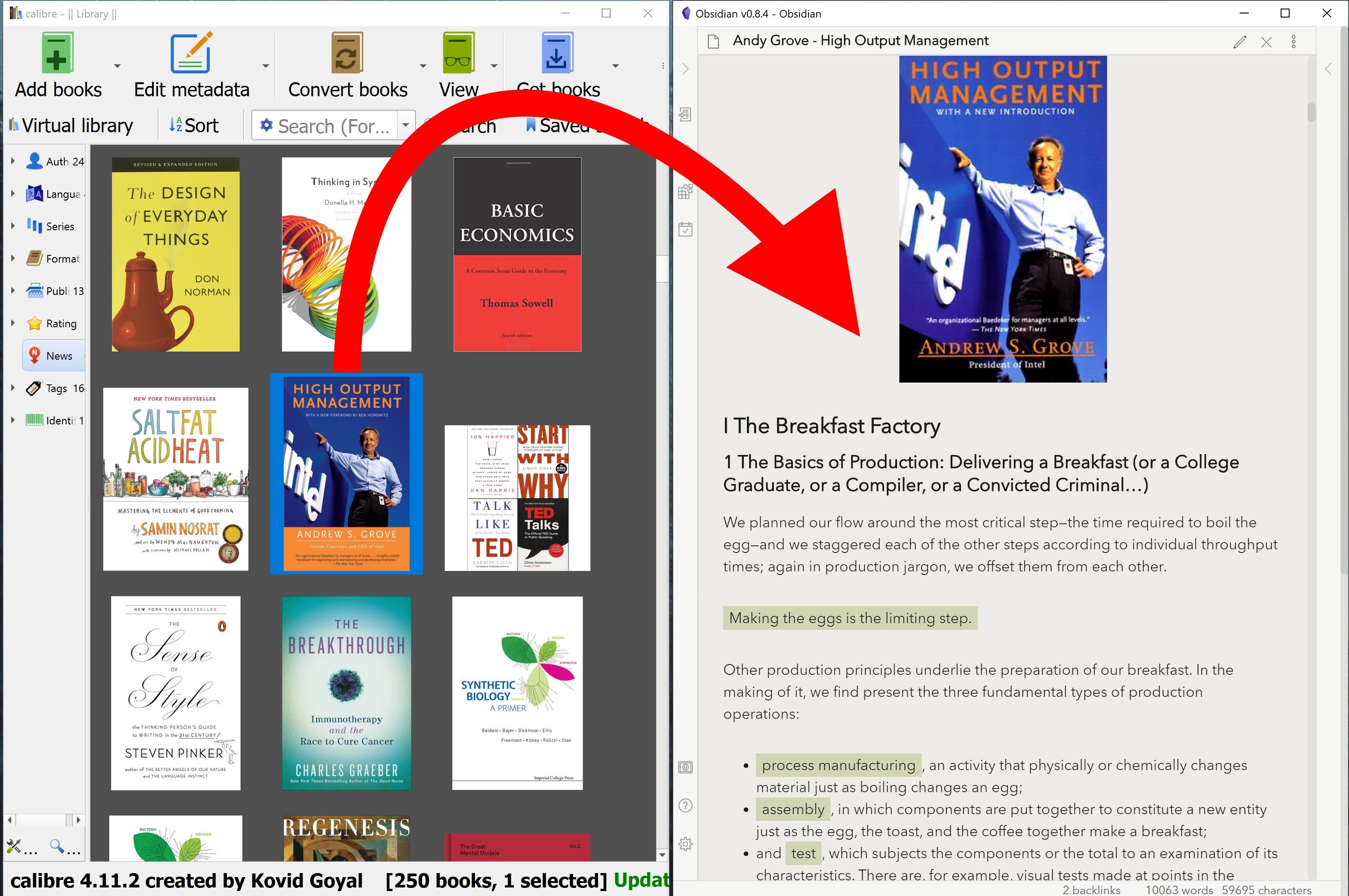
Steps
- Create a personal library of epubs
- Read epubs on mobile devices
- Take highlights while reading to construct a summary of the book
- Import highlights into knowledge management system
- Work with the summarized books and connect ideas
Step by Step
Import epubs into Calibre
- set library path to local machine or cloud drive
- Calibre can download cover, metadata, abstract etc for book
- epub will be saved in library in standardized folder-file format
Upload epub to PlayBooks for reading
- in the mobile app in Settings -> Google Drive sync toggle Save your notes, highlights and bookmarks (enables it for mobile app and web app)
- while reading, highlight parts, chapters (and subchapters if meaningful) as well as text excerpts1
- highlights get compiled into a Google Doc that gets saved to your Drive under PlayBook Notes
Clean up highlights with this Google Colab Python script
Copy file ID from Google Document
Run the script with your file ID to get extracted text file
Import into note-taking / knowledge management (here shown using Obsidian)
Paste raw text
Recreate headings and insert images / figures. Re-highlight the summary to create an even more condensed version for fast re-reading. Optionally, write some metadata
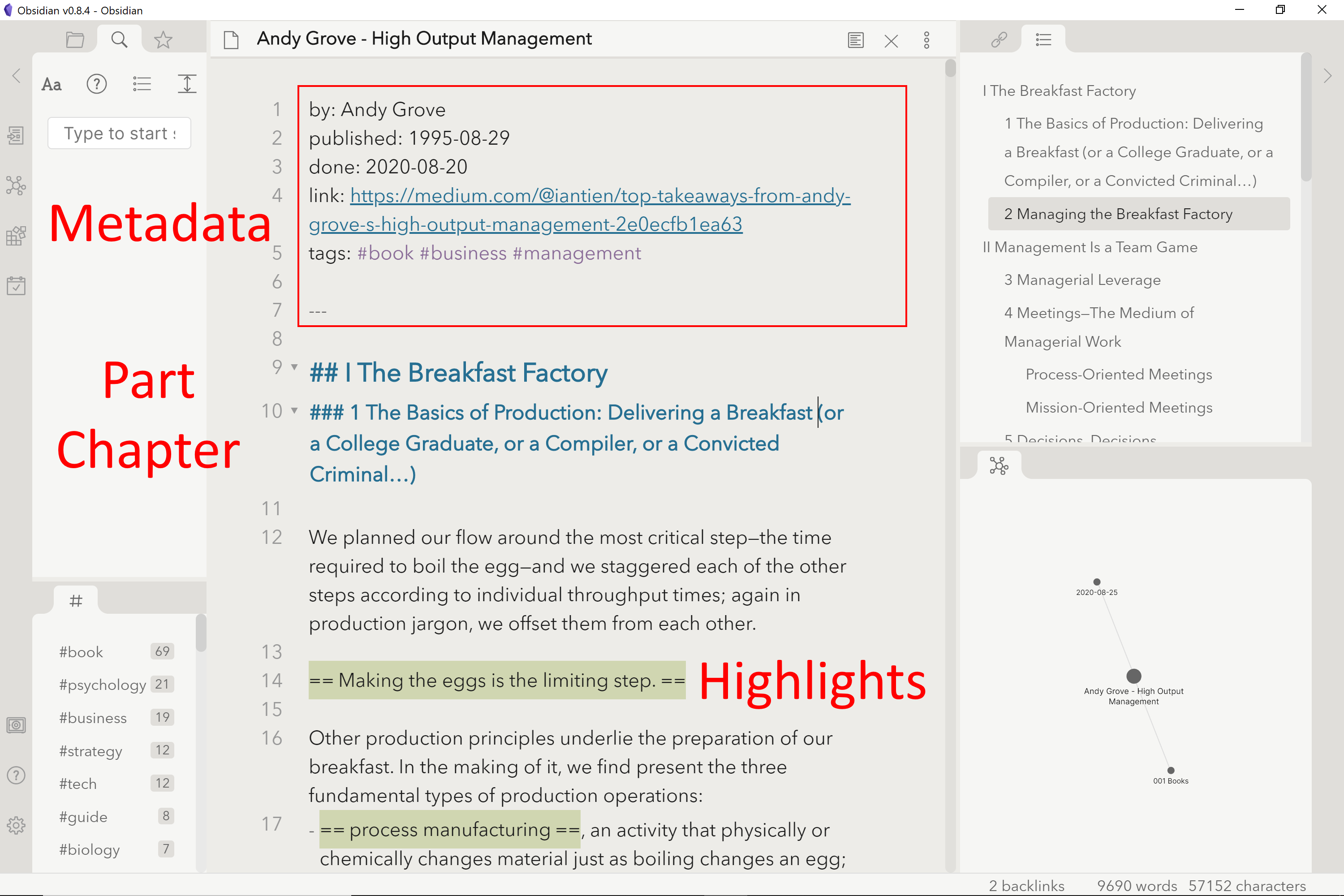
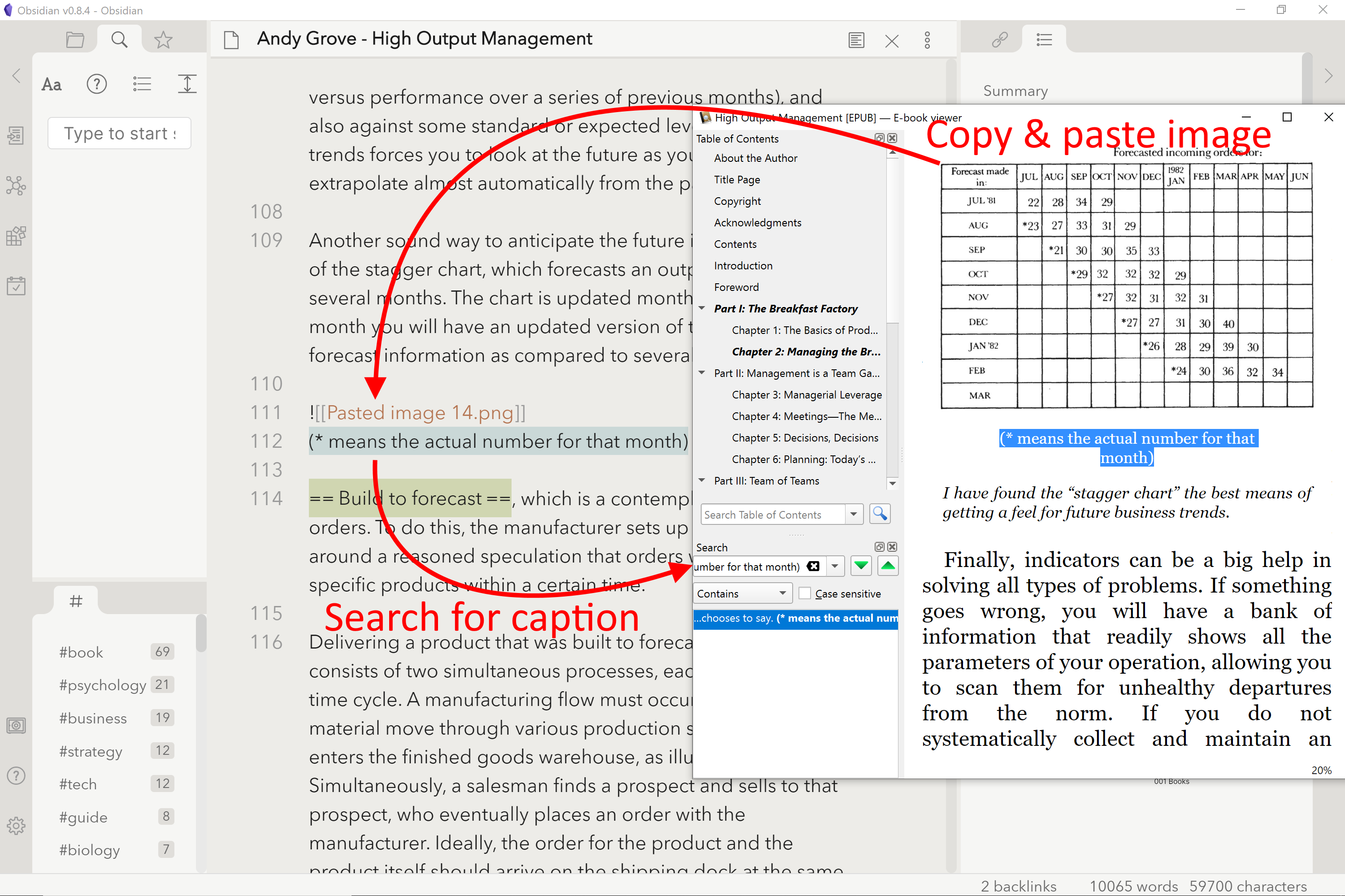
Example of an interconnected book
Josh Kaufman - The Personal MBA
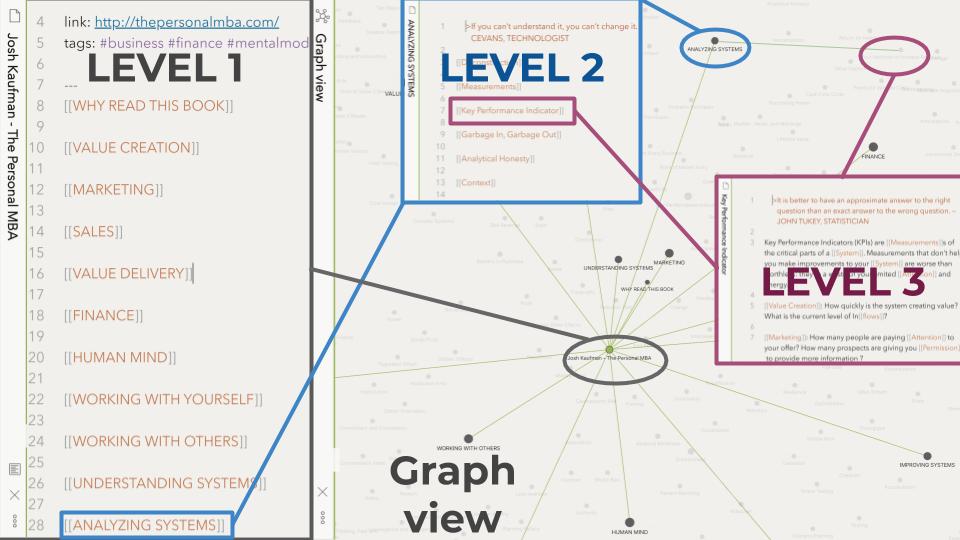
In PlayBooks, there is no way to highlight images and figures directly. Make sure to highlight the caption (Figure 3.1: This graph shows XYZ…) if there is one, to find where to insert the missing figure later in your knowledge management system ↩︎